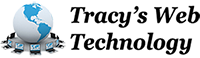Codenomicon, a leading vendor of proactive security solutions, today launched a new solution for distributed test lab monitoring and network troubleshooting. The Codenomicon Network Analyzer records test behavior and automatically visualizes network traffic. The Analyzer provides testers with a clear picture of actual network traffic making it easy to discover problematic network areas, to target tests and to monitor the testing efforts in multiple locations. “Networks nowadays are a mixture of applications and components from various suppliers; nobody has an overall picture of the tested system,” says David Chartier, CEO of Codenomicon. “The Codenomicon Network Analyzers reveals what is really happening in the network helping testers decide what should be tested and how.”
The solution can store and process terabytes of real-time network data, and automatically visualize all network flows and identities, making it extremely easy to search and pinpoint troubling network issues. The problematic messages and sequences can be easily extracted to tools like Codenomicon Defensics for reproduction and testing, or to open source tools like Wireshark for closer inspection. These network inspection methods have long been used by Codenomicon’s analysts and their effectiveness is proven by more than a hundred users and over 200 billion analyzed packets. Now with the launch of the Codenomicon Network Analyzer, the technique is commercially available for everyone.
“One of the key strengths of the Network Analyzer is that it can be used to manage tests carried out in multiple locations and to process the test results,” says Ari Takanen, the CTO of Codenomicon. “This is especially great news for companies with multiple testing sites.”
The Codenomicon Network Analyzer is a collaborative solution: companies and organizations can use it to model actual network traffic, to troubleshoot networks and to debug any type of network communication from multiple locations. The collaborative framework also enables customers to invite third-parties to the collaboration environment to assist in troubleshooting. All members of the private collaboration space can automatically reproduce all message flows, as loading the trace into Codenomicon Defensics will replay and fuzz all protocol sequences you pull out from the framework. All data contained in the back-end of the Network Analyzer is customer proprietary, and there is no public access to any of the confidential data. No data or queries are sent outside the customer controlled framework.
About Codenomicon Ltd
Codenomicon develops security and quality testing software, which allows users to quickly find and identify both known and previously unknown flaws before business-critical products or services are deployed. Their unique, targeted approach to the fuzz testing of networked and mobile applications exposes more flaws and weaknesses than any other testing platform or methodology. Companies rely on Codenomicon’s solutions to mitigate threats, like Denial of Service (DoS) situations and Zero Day Attacks, which could increase liability, damage business reputation and cripple sales. Codenomicon is a member of the SDL Pro Network. For more information, visit http://www.codenomicon.com/
About the Codenomicon Network Analyzer:
Codenomicon Network Analyzer enables network engineers and testers to troubleshoot the network, isolate problems, identify field issues and perform network forensics. Codenomicon Network Analyzer provides state-of-the-art visualizations that no other network analyzer provides. The Network Analyzer is a tool for easy analysis and processing of IP-traffic. The Network Analyzer is software-based and runs on almost all most common desktop operating systems. It can support can support more than ten distributed real time data recording points, and can process hundreds of millions of packets quickly and intuitively. The Network Analyzer allows high-level analysis of the captured traffic by generating both tabular views of network flows as well as helpful visualizations, such as network topology views, connection graphs and earth view maps. You can download the recorded traffic from multiple Network Recorders, and store those in PCAPs for later processing with the Network Analyzer, or Codenomicon Traffic Capture Fuzzer. For more information, visit http://www.codenomicon.com/analyzer/